More Amex Sync Deals: Costco.com, Kohl’s, Toys R Us + More
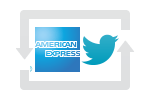 American Express is definitely looking to get a nice slice of your holiday spending this year, as it continues to roll out more and more Sync deals. In addition to the Amazon.com and other offers mentioned yesterday, it just opened up a few more just in time for your Cyber Monday shopping.
American Express is definitely looking to get a nice slice of your holiday spending this year, as it continues to roll out more and more Sync deals. In addition to the Amazon.com and other offers mentioned yesterday, it just opened up a few more just in time for your Cyber Monday shopping.
Through December 31, 2013 (unless otherwise noted), when you sync your eligible American Express card, here are some of the new offers that are now available:
- Get $25 back after spending $100 at BCBG.com (read full terms here)
- Get $5 back after spending $40 at Chevron or Texaco (valid through 1/31/14 — YMMV, this offer is not currently available to all accounts. To see if you are eligible, check your americanexpress.com online account under the “My Offers” tab)
- Get $15 back after spending $115 at Costco.com (read full terms here)
- Get $5 back after spending $25 at Toys R Us or Babies R Us (read full terms here)
- Get $10 back after spending $50 at Kohl’s (read full terms here)
- Get $5 back after spending $20 at Old Navy (valid through 12/31/13 — YMMV, this offer is not currently available to all accounts. To see if you are eligible, check your americanexpress.com online account)
To enroll in these promos using Facebook:
- First make sure that you have “liked” the Amex Sync app and registered your Amex at https://apps.facebook.com/amexlinklikelove/.
- Once you have registered your American Express card with the app, you’ll be presented with a number of offers that you can add to your card. (Note that you may need to click on the “Load more offers” button near the bottom of the page multiple times to view all of your offers.)
When you see an offer you like, click the “Get Offer” button. - A new frame will pop up with the offer terms. Click the “Add to Card” button to register your card for the promotion.
- Finally, use your synced Amex to make an eligible purchase during the offer period to earn your statement credit.
To enroll in these promos using Twitter:
- First, sync your Amex with Twitter. (See instructions here or read this post if you’re completely new to Twitter)
- Tweet using the appropriate hashtag for the promotion:
- For the BCBG.com offer, tweet #AmexBCBG
- For the Costco.com offer, tweet #AmexCostco
- For the Toys R Us offer, tweet #AmexToysRUs
- For the Kohl’s offer, tweet #AmexKohls
- Wait to receive an “@ reply” message from @amexsync stating that the offer has been added to your card. You’ll see this message on the “@ Connect” page under “Mentions.” You may need to wait a while before it shows up.
- Finally, use your synced Amex to make an eligible purchase during the offer period.


 Follow Credit Card Watcher on Facebook
Follow Credit Card Watcher on Facebook Follow Credit Card Watcher on Twitter
Follow Credit Card Watcher on Twitter Bookmark this site
Bookmark this site