A few months or so ago, US Bank took down its 0% offer on balance transfers for 12 months with no fees on its Baylor Alumni Association credit card, replacing it with a 3% uncapped balance transfer fee.
A few FW members now report that it is still possible to get a no fee balance transfer promo code with the following steps:
To receive 0% for 12 months with no fee, please use promotional code 45248.
You have two options on the website to find the request form for a balance transfer:
From the “Customer Service” Link at the top of the usbank.com homepage:
1. Scroll down to “Credit Card and Premier Line Account Options.”
2. Click on “Manage Your Credit Card or Premier Line Account.”
3. Choose the appropriate drop-down box for your credit card product (i.e., U.S. Bank, Gymboree Visa, Harley-Davidson Visa, REI Visa, SKYPASS Visa, or WorldPerks Visa).
4. Select Balance Transfer.
5. Click Next.
OR…
When logged into Internet Banking:
1. Click on the “Customer Service Center” link in the left navigation bar.
2. Scroll down to “Credit Card and Premier Line Account Options.”
3. Click on “Manage Your Credit Card or Premier Line Account.”
4. Choose the appropriate drop-down box for your credit card product (i.e., U.S. Bank, Gymboree Visa, Harley-Davidson Visa, REI Visa, SKYPASS Visa, or WorldPerks Visa).
5. Select Balance Transfer
6. Click Next.
To avoid any unnecessary late fees, please be sure to continue to make your regular minimum payment to your other account until you see that the balance transfer has been processed.
It also appears that the fees may be somewhat negotiable, if for example, you applied for a no-fee offer that has already expired. So it seems worthwhile to talk to a customer service rep about this possibility if you are in the market for a US Bank card.
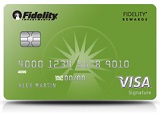 Fidelity Investments, Visa and US Bank today launched a new version of the Fidelity® Rewards Visa Signature® Card. The new card, issued by US Bank, will feature unlimited 2% cash back on all purchases with no annual fees, caps or categories when directing rewards into eligible Fidelity accounts.
Fidelity Investments, Visa and US Bank today launched a new version of the Fidelity® Rewards Visa Signature® Card. The new card, issued by US Bank, will feature unlimited 2% cash back on all purchases with no annual fees, caps or categories when directing rewards into eligible Fidelity accounts.



